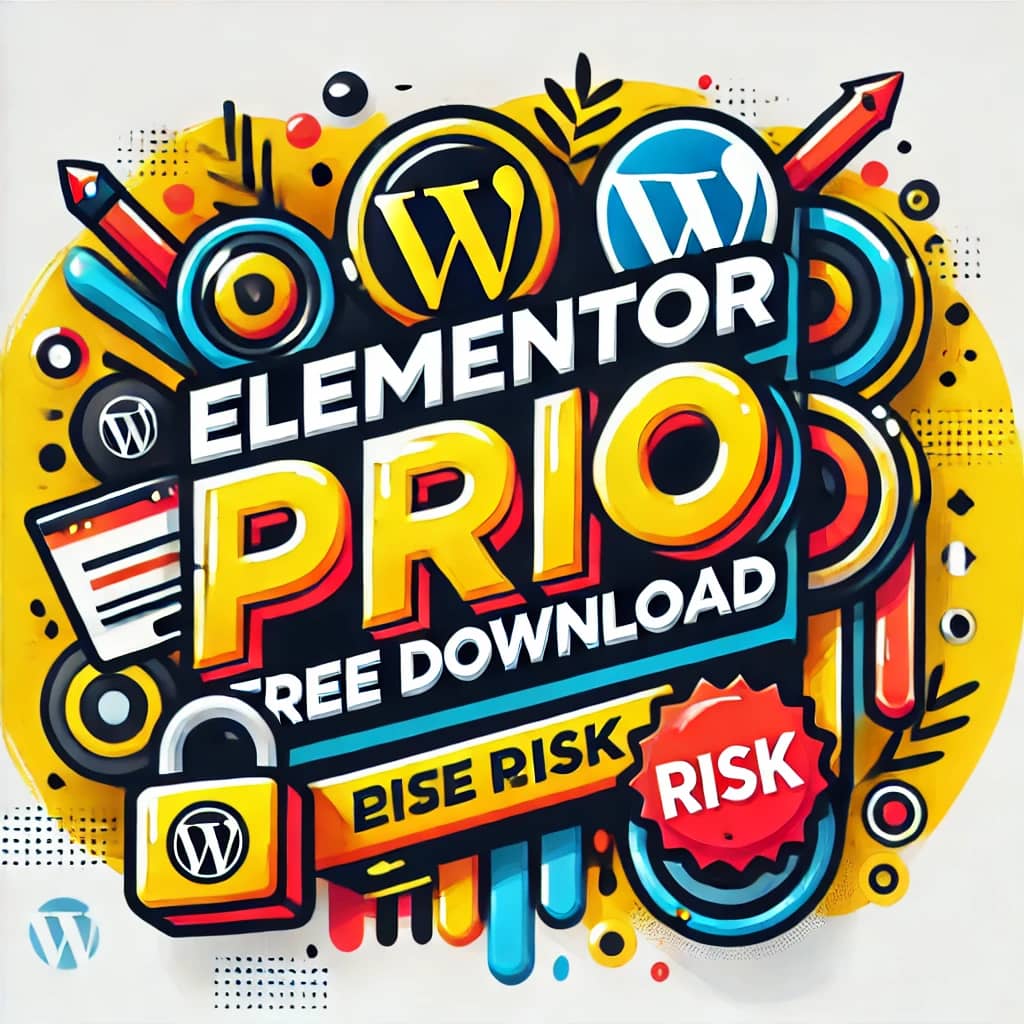In today’s fast-paced digital world, track daily search keywords is essential to boosting your website’s performance and driving organic traffic. Discover the top tools, detailed instructions on how to use them, their pros and cons, and insights into choosing the best platform for your SEO needs.
Introduction

In the digital era, having an edge in keyword tracking can propel your website’s traffic and improve your content’s visibility. Keyword tracking tools allow you to monitor trends, observe your competition, and optimize content with data-driven insights. But with so many options out there, which keyword tracking tool should you choose? This guide dives deep into the top 5 tools to track daily search keywords and drive traffic, complete with instructions, benefits, drawbacks, and more.
Why Track Daily Search Keywords?
Tracking keywords is more than a daily SEO task; it’s the gateway to understanding your audience, capturing trends, and adjusting strategies to outperform competitors. Using reliable keyword tracking tools helps you:
- Stay Ahead of Trends: Keyword trends are dynamic. Tracking them daily enables you to quickly capitalize on new opportunities.
- Analyze Competitor Strategies: Competitors’ keyword rankings can reveal insights into what works in your industry.
- Enhance SEO: Keyword tracking is integral to SEO optimization, from meta descriptions to content strategies.
- Improve Content Strategy: Use insights from keywords to craft content that resonates with your audience.
Top 5 Tools to Track Daily Search Keywords
1. Ahrefs
Ahrefs is a powerhouse for SEO experts, with extensive keyword tracking, site audit capabilities, and an enormous backlink index. It’s popular among marketers for competitive analysis and content research.
How to Use Ahrefs for Keyword Tracking:
- Sign In: Begin by logging into Ahrefs and navigating to the Keyword Explorer tool.
- Enter Keywords: Input your target keywords. Ahrefs provides detailed data on search volume, difficulty, and related keywords.
- Set Up Rank Tracking: In Rank Tracker, add keywords and domains to monitor changes in search positions daily.
- Analyze Competitors: Use the Site Explorer to uncover the keywords your competitors rank for and explore gaps in your own strategy.
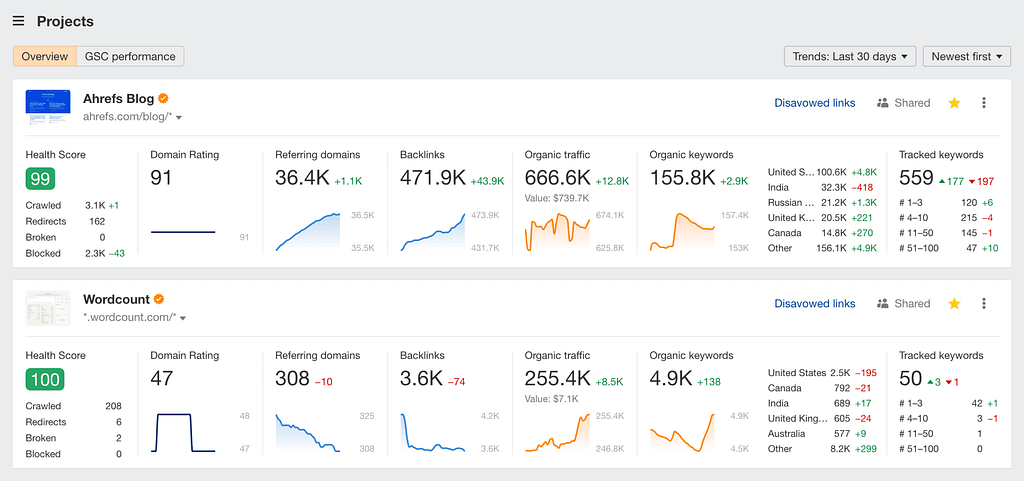
Pros:
- Comprehensive data on search volume, difficulty, and trends
- Competitive insights for identifying high-value keywords
- Regular updates on keyword rankings
Cons:
- Higher pricing compared to some alternatives
- Complex interface for beginners
Why Choose Ahrefs?
Ahrefs is the go-to tool for in-depth SEO analysis, recommended for marketers who prioritize a deep dive into their keyword data and competitive landscape.
2. SEMrush
SEMrush is an all-in-one tool that supports keyword tracking, site audit, backlink analysis, and PPC tracking. Its focus on visibility metrics makes it a strong choice for monitoring organic and paid keyword performance.
How to Use SEMrush for Keyword Tracking:
- Log In and Access the Dashboard: Start by logging in and navigating to Keyword Overview.
- Keyword Input: Enter your target keywords to view insights on volume, CPC, and competition.
- Set Up a Project: Create a new project and add keywords to the Position Tracking tool for daily updates.
- Competitor Analysis: Utilize the Domain Overview feature to track competitor rankings and find keyword opportunities.
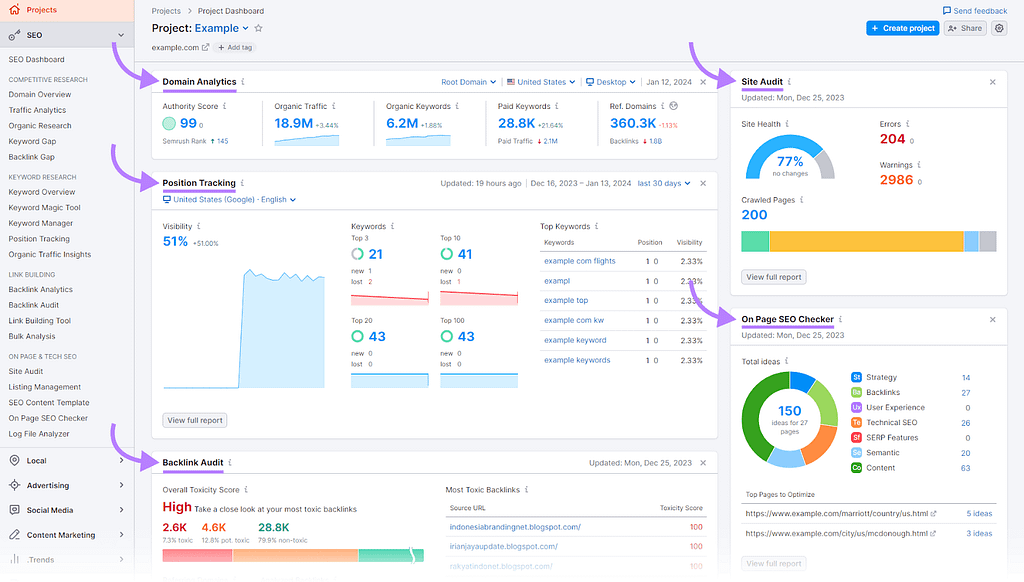
Pros:
- Rich database with global keyword metrics
- Competitor tracking and ad keyword insights
- Intuitive interface
Cons:
- Paid plans are required for most features
- Limited functionality for beginners on free plans
Why Choose SEMrush?
SEMrush is excellent for marketers focusing on both organic and paid search, offering valuable insights that can drive comprehensive SEO and PPC strategies.
3. Google Keyword Planner
Google Keyword Planner is a free tool for researching keywords. While often used for Google Ads, it’s also useful for organic keyword research.
How to Use Google Keyword Planner for Keyword Tracking:
- Log into Google Ads: Access Keyword Planner through a Google Ads account.
- Start with Keywords: Enter keywords or URLs for suggestions and data on search volume and competition.
- Refine with Filters: Use location, language, and network filters for more specific results.
- Export Keyword Data: Download reports to track keyword changes daily.

Pros:
- Free and beginner-friendly
- Real-time data from Google
- Reliable for keyword search volume
Cons:
- Limited competitor insights
- Less data on keyword difficulty and trends
Why Choose Google Keyword Planner?
Google Keyword Planner is ideal for those new to SEO or working on a budget, providing a solid foundation for initial keyword research.
4. Moz Pro
Moz Pro offers a mix of keyword tracking, site audits, and rank tracking features. Known for its user-friendly interface, it’s popular among small businesses and freelancers.
How to Use Moz Pro for Keyword Tracking:
- Sign In: Log into Moz Pro and navigate to the Keyword Explorer tool.
- Search Keywords: Enter keywords to receive data on search volume, difficulty, and potential.
- Set Up Rank Tracking: Use Rank Tracker to monitor keywords and domain positions daily.
- Track SERP Features: Moz highlights SERP features for keywords, helping you understand visibility potential.

Pros:
- Accurate ranking data
- User-friendly with straightforward navigation
- Detailed SEO insights
Cons:
- Limited features compared to other tools
- Monthly search limits
Why Choose Moz Pro?
Moz Pro is recommended for those who need a reliable, easy-to-use SEO tool, making it especially suitable for small businesses.
5. Serpstat
Serpstat is a multi-functional tool for keyword research, backlink analysis, and site audits. It’s affordable and ideal for smaller agencies and freelancers.
How to Use Serpstat for Keyword Tracking:
- Access Dashboard: Log in and go to the Keyword Research tool.
- Enter Keywords: Add keywords to receive data on volume, difficulty, and trends.
- Set Up Tracking: In Rank Tracker, add keywords and domains to receive daily position updates.
- Audit Competitors: Use Competitor Research to explore high-ranking keywords for similar sites.
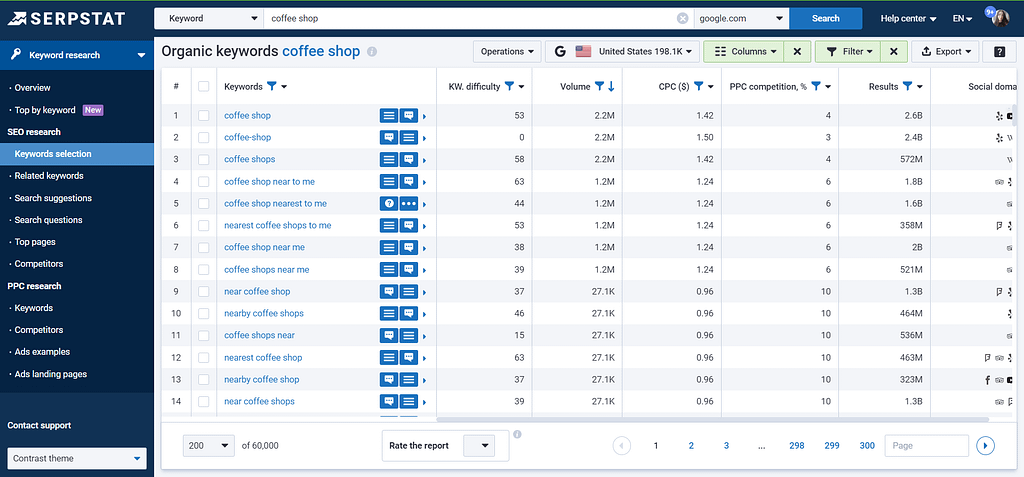
Pros:
- Affordable plans with robust features
- Competitor analysis and detailed rank tracking
- Strong data accuracy
Cons:
- Limited compared to advanced SEO tools
- Some features are slower to update
Why Choose Serpstat?
Serpstat is a well-rounded tool for marketers who need a powerful yet affordable option, making it ideal for agencies and small businesses.
Comparison of the Top 5 Keyword Tracking Tools
Here’s a comparison of these tools based on various factors:
| Tool | Price Range | Best For | Pros | Cons |
|---|---|---|---|---|
| Ahrefs | High | Advanced SEO | Comprehensive insights, competitive analysis | Expensive, complex for beginners |
| SEMrush | High | SEO & PPC | Broad functionality, ad keyword tracking | Costly for most features |
| Google Planner | Free | Beginners | Real-time data, user-friendly | Limited to Google metrics |
| Moz Pro | Moderate | Small Business | Easy to use, accurate tracking | Limited features |
| Serpstat | Low | Agencies | Affordable, data accuracy | Fewer advanced features |
FAQs
1. Which is the best free keyword tracking tool?
Google Keyword Planner is the best free option for beginners, providing essential metrics.
2. How often should I check keyword rankings?
Daily keyword tracking offers the most current data, ideal for dynamic content strategies.
3. Do I need multiple keyword tracking tools?
Using one reliable tool can suffice, but multiple tools can offer diverse insights for advanced SEO needs.
4. Can I track keywords for local SEO?
Yes, most tools like Ahrefs and Moz offer location-based tracking options for local SEO.