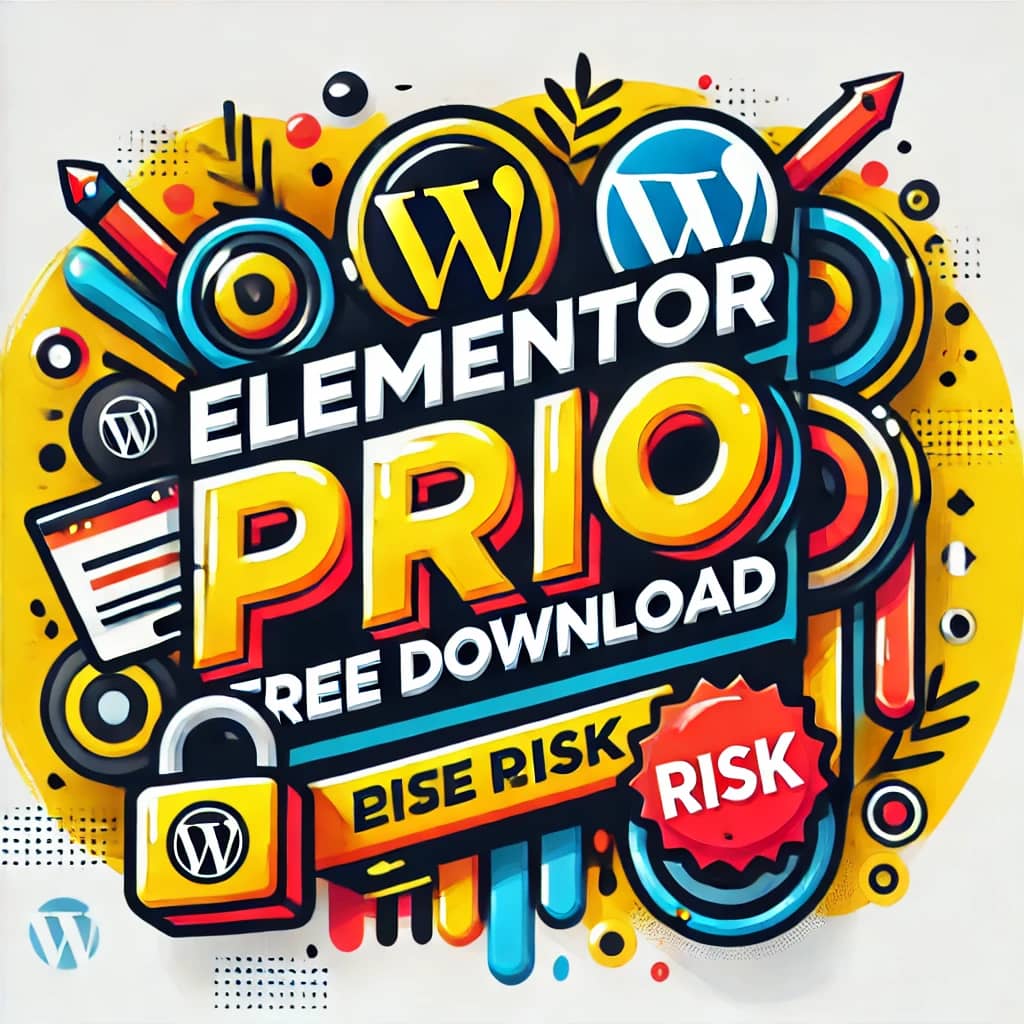WordPress is one of the most versatile platforms on the internet, powering over 40% of all websites. While WooCommerce is the go-to solution for building e-commerce stores on WordPress, it’s not the only option. This guide explores how to use WordPress for e-commerce without WooCommerce, covering everything from plugin alternatives to design tips and SEO optimization. Whether you’re a beginner or an experienced user, this article will help you create a fully functional online store that ranks well on Google.
Why Use WordPress for E-commerce Without WooCommerce?
WooCommerce is a powerful plugin, but it’s not always the best fit for every business. Here’s why you might consider alternatives:
- Lightweight Performance: WooCommerce can be resource-heavy, slowing down your site. Non-WooCommerce solutions are often lighter and faster.
- Simplicity: Some users find WooCommerce overwhelming due to its extensive features. Simpler plugins can be easier to manage.
- Customization: Non-WooCommerce plugins often offer unique features tailored to specific niches.
- Cost-Effectiveness: WooCommerce extensions can add up in cost. Some alternatives are more budget-friendly.
Top WordPress E-commerce Plugins (Without WooCommerce)
Here are some of the best WordPress plugins for building an e-commerce store without WooCommerce:
1. Easy Digital Downloads (EDD)
- Best For: Selling digital products like eBooks, software, or music.
- Key Features:
- Lightweight and fast.
- Built-in payment gateways.
- Extensions for additional functionality.
- Why Use It: EDD is designed specifically for digital products, making it a streamlined alternative to WooCommerce.
2. WP eCommerce
- Best For: Small to medium-sized online stores.
- Key Features:
- Simple setup process.
- Supports physical and digital products.
- Multiple payment gateways.
- Why Use It: It’s one of the oldest e-commerce plugins for WordPress, offering reliability and ease of use.
3. Shopify Buy Button
- Best For: Adding e-commerce functionality to an existing WordPress site.
- Key Features:
- Seamless integration with Shopify.
- Easy-to-add buy buttons.
- Secure checkout process.
- Why Use It: If you already use Shopify, this plugin allows you to embed products into your WordPress site.
4. BigCommerce for WordPress
- Best For: Large-scale e-commerce stores.
- Key Features:
- Headless commerce capabilities.
- Scalable and secure.
- Built-in SEO tools.
- Why Use It: BigCommerce offers enterprise-level features without the complexity of WooCommerce.
Step-by-Step Guide to Setting Up Your E-commerce Store
Step 1: Choose the Right Plugin
Select a plugin that aligns with your business needs. For example, Easy Digital Downloads is a great choice if you’re selling digital products.
Step 2: Install and Configure the Plugin
- Go to your WordPress dashboard.
- Navigate to Plugins > Add New.
- Search for your chosen plugin (e.g., Easy Digital Downloads).
- Click Install Now and then Activate.
- Follow the setup wizard to configure basic settings like currency, payment gateways, and shipping options.
Step 3: Add Products
- Go to Products > Add New.
- Enter product details like title, description, price, and images.
- Assign categories and tags for better organization.
- Save and publish your product.
Step 4: Customize Your Store Design
- Use a WordPress theme that’s compatible with your e-commerce plugin.
- Customize the layout, colors, and fonts to match your brand.
- Ensure your site is mobile-friendly, as most users shop on their phones.
Step 5: Set Up Payment Gateways
Most e-commerce plugins support popular payment gateways like PayPal, Stripe, and credit card payments. Configure these in the plugin settings to ensure smooth transactions.
Step 6: Optimize for SEO
- Install an SEO plugin like Rank Math or Yoast SEO.
- Optimize product titles and descriptions with relevant keywords.
- Use alt text for images and create a sitemap.
- Enable SSL for secure browsing.
Tips for Running a Successful E-commerce Store
- Focus on User Experience: Ensure your site is easy to navigate and loads quickly.
- Leverage Social Media: Promote your products on platforms like Instagram and Facebook.
- Offer Discounts and Promotions: Attract customers with limited-time offers.
- Use Analytics: Track your store’s performance using tools like Google Analytics.
- Provide Excellent Customer Support: Respond promptly to customer inquiries and resolve issues quickly.