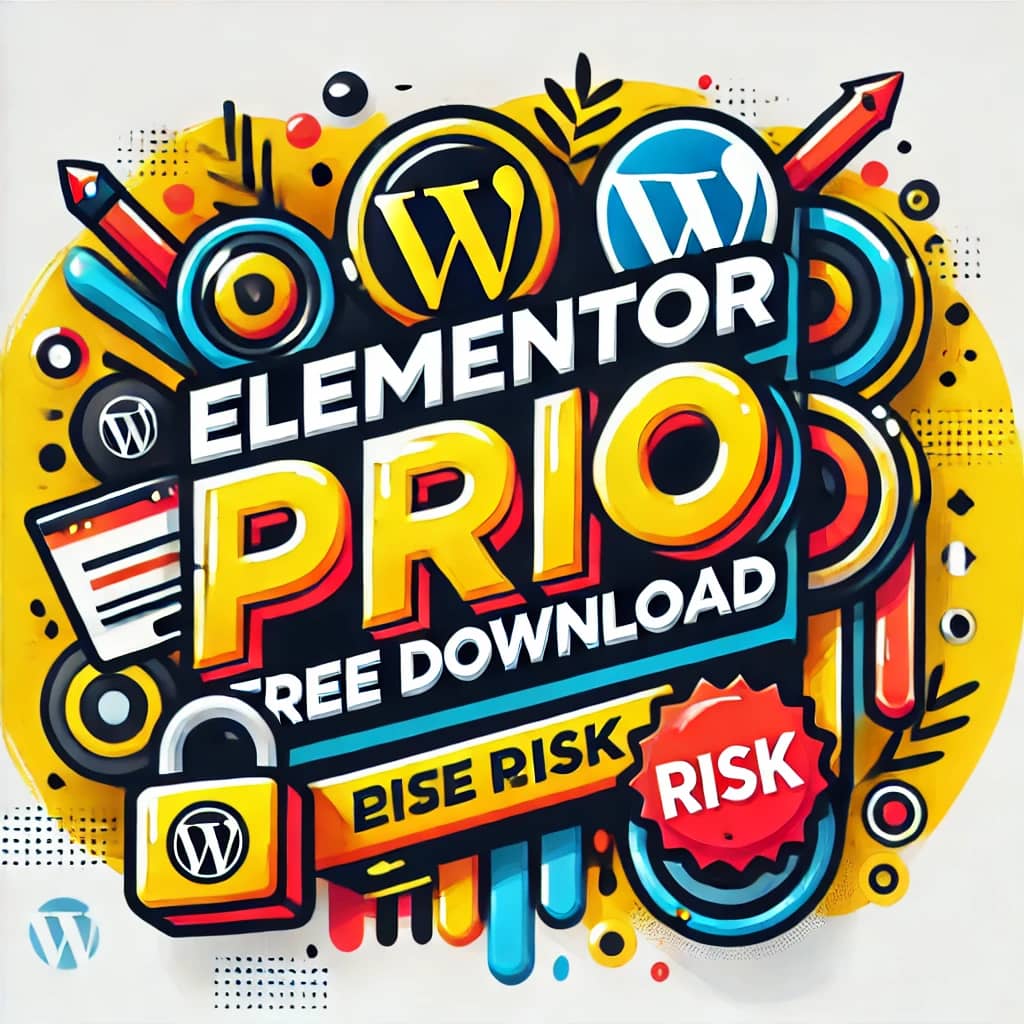Introduction
Running a successful blog on WordPress requires more than just good content; it demands efficiency, speed, SEO, and security. WordPress plugins enhance your site’s performance, helping with everything from SEO optimization to spam protection. In this article, we’ll explore the top 10 must-have WordPress plugins for bloggers, along with how to set them up, their pros, cons, and the benefits they bring to your website.

Table of Contents
1. Yoast SEO
Yoast SEO is one of the most popular plugins for WordPress, designed to help bloggers optimize their content for search engines.
How to Set Up Yoast SEO:
- Install and Activate: Go to your WordPress dashboard, navigate to Plugins > Add New, search for “Yoast SEO,” and click Install Now. Activate it.
- Run the Setup Wizard: Yoast will prompt you to run the setup wizard. Configure the basic settings, including your site’s focus (e.g., blog, news).
- Optimize Posts: As you create new posts, Yoast will analyze the content for SEO and readability. Follow its recommendations to enhance your content.
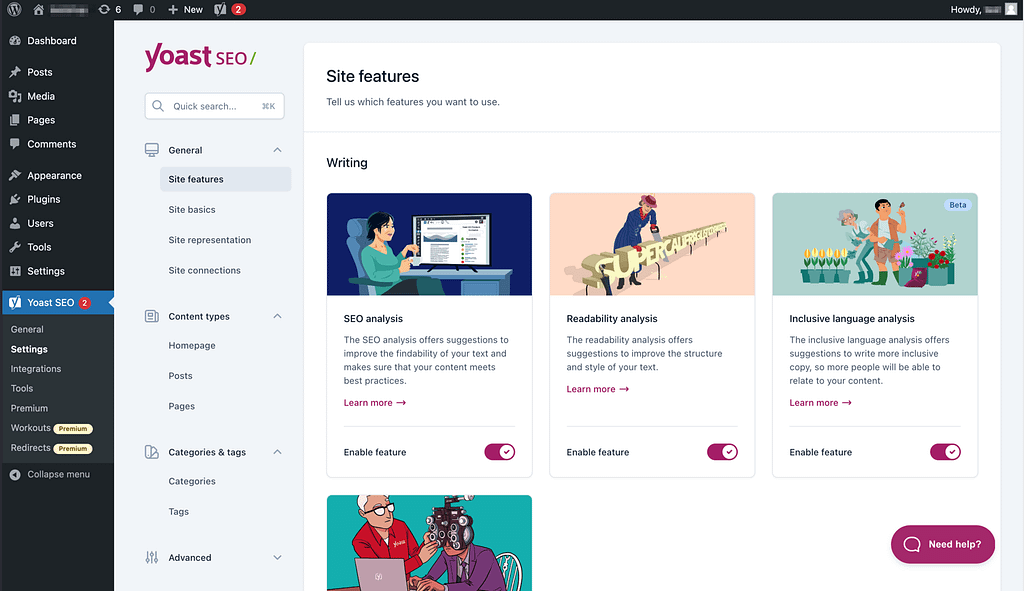
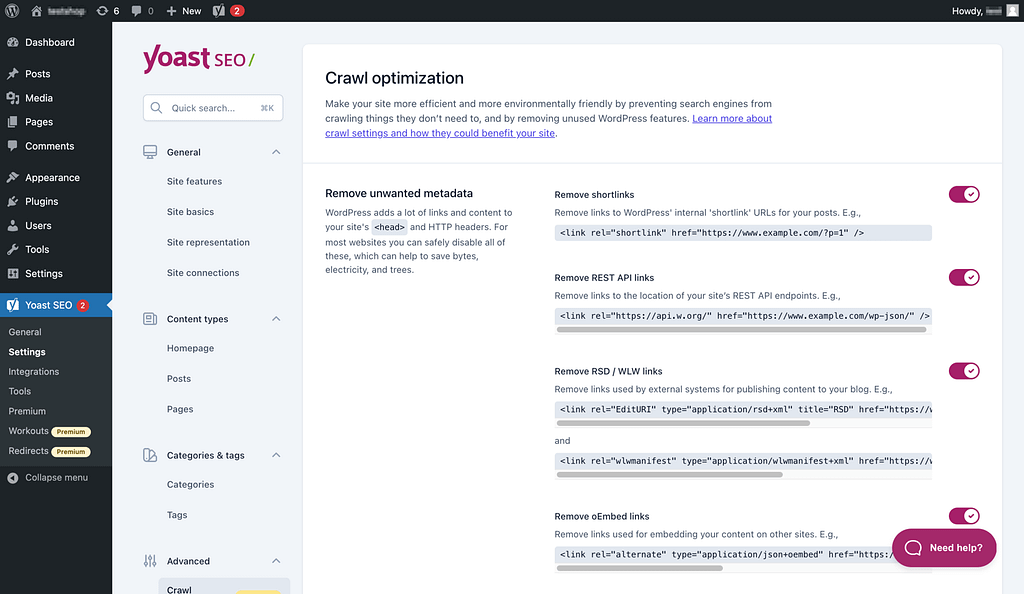
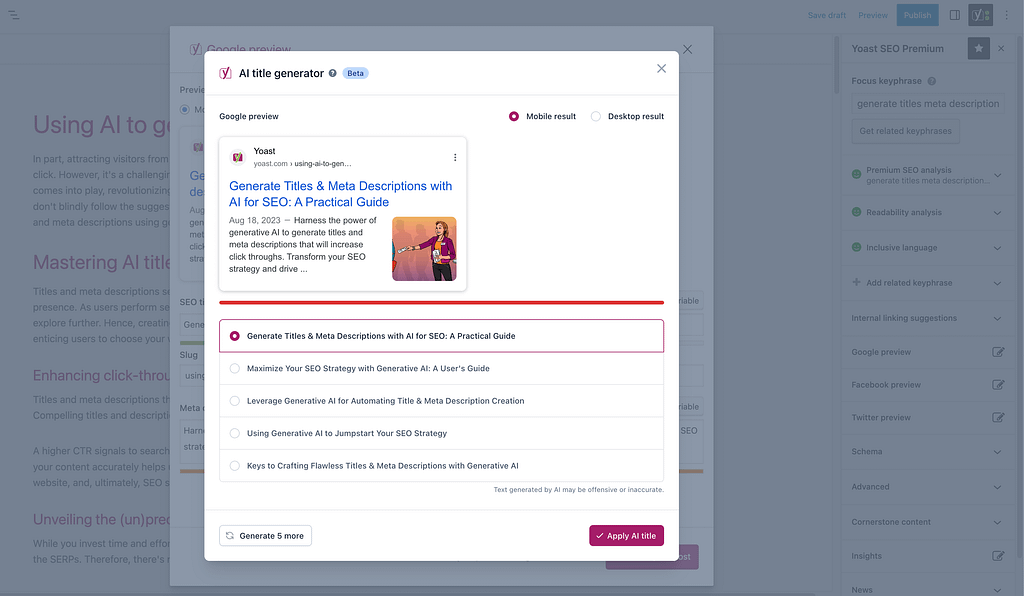
Pros:
- Detailed SEO and readability analysis for each post.
- XML sitemap generation for better indexing.
- Easy meta descriptions and title tag customization.
Cons:
- Some advanced features are only available in the premium version.
- Can overwhelm beginners with multiple settings and options.
Benefits:
Yoast helps improve your blog’s SEO ranking, making your content easier to discover by search engines. Its readability checks also ensure your articles are user-friendly, improving user engagement and traffic.
2. Akismet Anti-Spam
Akismet is a must-have plugin to protect your site from spammy comments, which can harm your blog’s credibility.
How to Set Up Akismet:
- Install and Activate: Go to Plugins > Add New, search for “Akismet,” and click Install Now. Activate the plugin.
- Sign Up for an API Key: After activation, you’ll need to sign up for an API key via the Akismet website. Enter the key into your WordPress settings.
- Automatic Spam Filtering: Akismet will automatically begin filtering out spammy comments on your posts.
Pros:
- Automatically filters spam comments, reducing the need for manual moderation.
- Protects your site from malicious comment attacks.
Cons:
- Some legitimate comments may be incorrectly marked as spam.
- Requires an API key for full functionality.
Benefits:
Akismet ensures your blog’s comment section remains clean and free of spam, enhancing user trust and credibility. It saves you time by automating the process of filtering spam.
3. Jetpack
Jetpack offers a wide range of features, from security to performance optimization and backups. It’s an all-in-one solution for WordPress bloggers.
How to Set Up Jetpack:
- Install and Activate: Go to Plugins > Add New, search for “Jetpack,” and install it. Once installed, activate the plugin.
- Connect to WordPress.com: You will need a WordPress.com account to access all Jetpack features. Sign up or log in to connect.
- Enable Key Features: Go to Jetpack > Settings and enable the features you need, such as site stats, related posts, security scanning, and content delivery network (CDN).
Pros:
- All-in-one plugin for performance, security, and backup.
- Free basic version offers enough features for small to medium blogs.
- Built-in CDN for image optimization and site speed.
Cons:
- The premium version is costly if you need advanced features.
- Can slow down your site if you enable too many features.
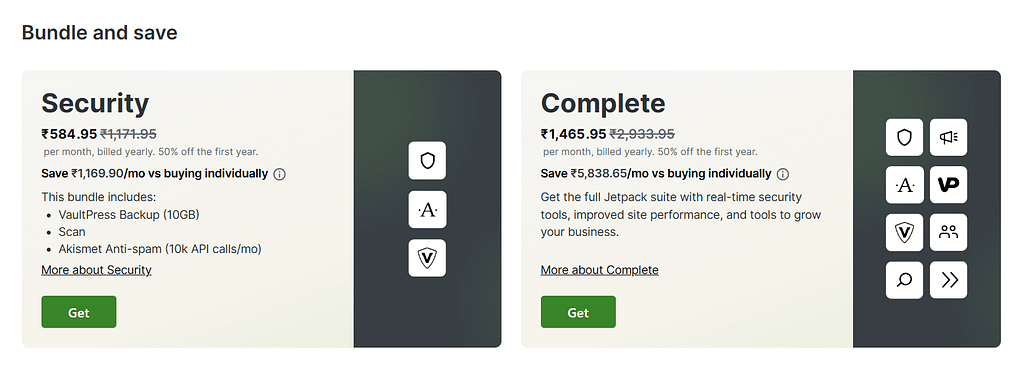
Benefits:
Jetpack’s wide range of features ensures your blog is secure, fast, and well-optimized for search engines. Its built-in performance tools (like image optimization and CDN) help reduce load times and improve user experience.
4. WP Rocket
WP Rocket is a premium caching plugin designed to improve your site’s loading speed, which is crucial for retaining visitors and ranking on search engines.
How to Set Up WP Rocket:
- Purchase and Download: WP Rocket is a paid plugin. Go to the WP Rocket website, purchase a license, and download the plugin.
- Install and Activate: Go to Plugins > Add New > Upload Plugin. Upload the WP Rocket zip file and activate it.
- Enable Caching and File Optimization: Once activated, WP Rocket will automatically cache your pages. You can also enable additional features like minification of CSS, HTML, and JavaScript.

Pros:
- Significantly improves loading times through advanced caching.
- Easy to set up and doesn’t require any technical knowledge.
- Built-in lazy loading for images.
Cons:
- It’s a premium plugin with no free version.
- Some features, like database optimization, can be too aggressive and cause issues if not handled carefully.
Benefits:
WP Rocket can dramatically improve your site’s speed, enhancing both user experience and SEO rankings. A faster site keeps visitors engaged longer, and search engines reward faster sites with higher rankings.
5. Elementor
Elementor is one of the best page builders for WordPress, allowing you to create stunning, responsive designs without any coding knowledge.
How to Set Up Elementor:
- Install and Activate: Go to Plugins > Add New, search for “Elementor,” and install it.
- Edit with Elementor: Once installed, go to any page or post and click the Edit with Elementor button.
- Drag-and-Drop Customization: Use Elementor’s intuitive drag-and-drop editor to build pages, choose from pre-designed templates, or start from scratch.
Pros:
- User-friendly drag-and-drop interface.
- Comes with a wide variety of pre-designed templates.
- Fully responsive for mobile devices.
Cons:
- The free version has limited templates and widgets.
- Can cause compatibility issues with some themes and plugins.
Benefits:
Elementor makes it easy for bloggers to create professional-looking pages and posts without hiring a designer. Its flexibility allows you to experiment with layouts and designs that enhance the user experience.
6. WPForms
WPForms is an easy-to-use form builder plugin for WordPress, ideal for creating contact forms, surveys, and more.
How to Set Up WPForms:
- Install and Activate: Search for “WPForms” in Plugins > Add New, and click Install Now.
- Create a New Form: Go to WPForms > Add New. Use the drag-and-drop builder to create a form, or choose from pre-made templates.
- Add Form to Posts/Pages: After creating the form, copy the shortcode and paste it into any post or page where you want the form to appear.

Pros:
- Beginner-friendly with an easy drag-and-drop interface.
- Comes with pre-designed templates for various form types.
- Integrates with popular email marketing services.
Cons:
- The free version offers limited features.
- Premium add-ons can be costly.
Benefits:
WPForms makes it easy to add interactive forms to your blog, improving communication with your audience and enabling lead generation. It’s perfect for bloggers who want to engage with readers through surveys, contact forms, or feedback forms.
7. MonsterInsights
MonsterInsights brings Google Analytics directly to your WordPress dashboard, allowing you to track your site’s performance without leaving WordPress.
How to Set Up MonsterInsights:
- Install and Activate: Search for “MonsterInsights” in Plugins > Add New, and install it.
- Connect to Google Analytics: Follow the setup wizard to link your Google Analytics account.
- View Insights: Once connected, you can view real-time traffic and insights under Insights > Reports.
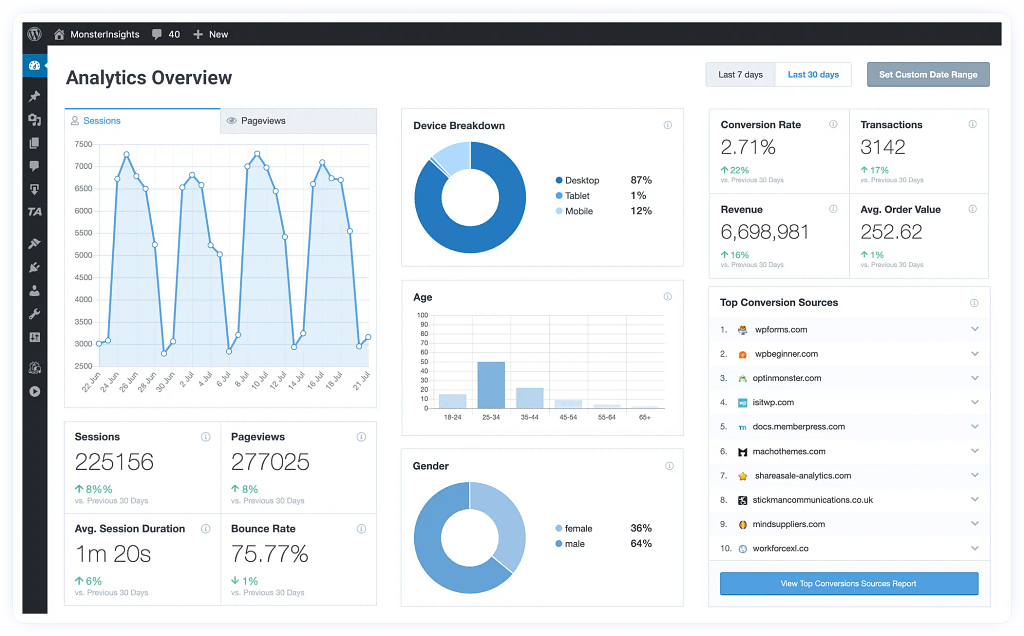
Pros:
- Easy integration with Google Analytics.
- Provides real-time analytics directly within WordPress.
- Tracks various metrics, including user behavior and top-performing content.
Cons:
- Limited features in the free version.
- Requires a Google Analytics account to function.
Benefits:
MonsterInsights helps you track key performance metrics without leaving your WordPress dashboard. Knowing how your audience interacts with your site allows you to make data-driven decisions to improve your blog’s performance.
8. Smush
Smush optimizes images on your WordPress site by compressing them without losing quality, leading to faster page load times.
How to Set Up Smush:
- Install and Activate: Search for “Smush” in Plugins > Add New, and click Install Now.
- Bulk Compress Images: Go to Smush > Bulk Smush to optimize all existing images on your site.
- Enable Automatic Compression: Turn on automatic compression for future uploads in the settings.
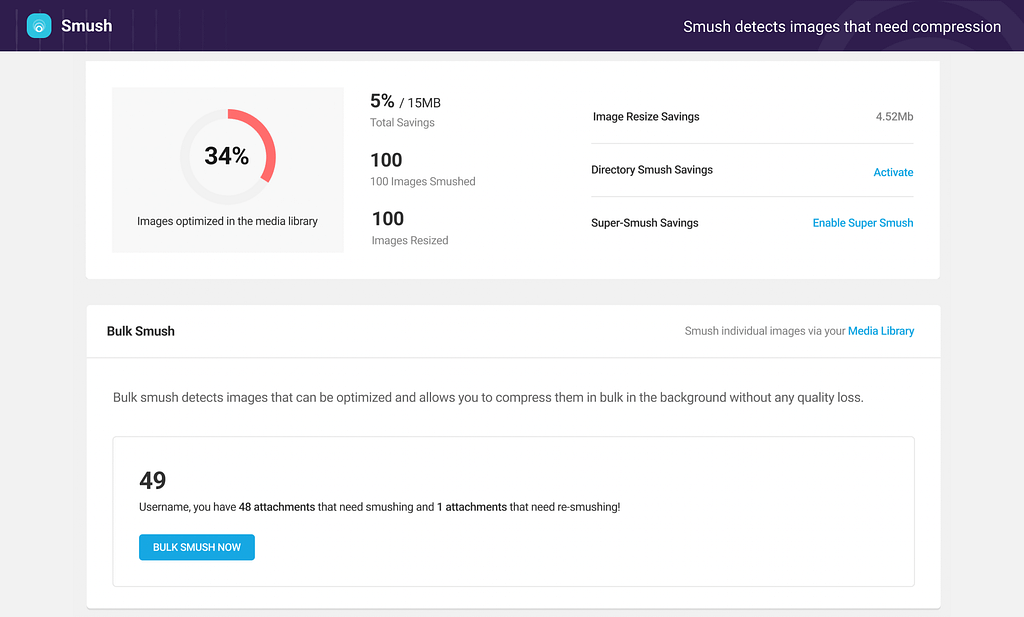
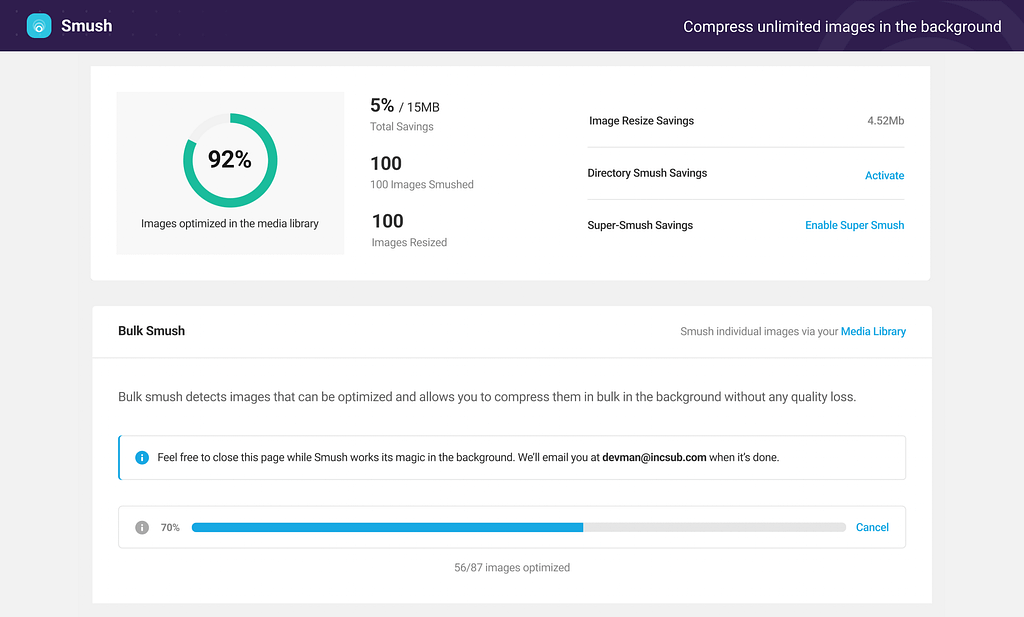
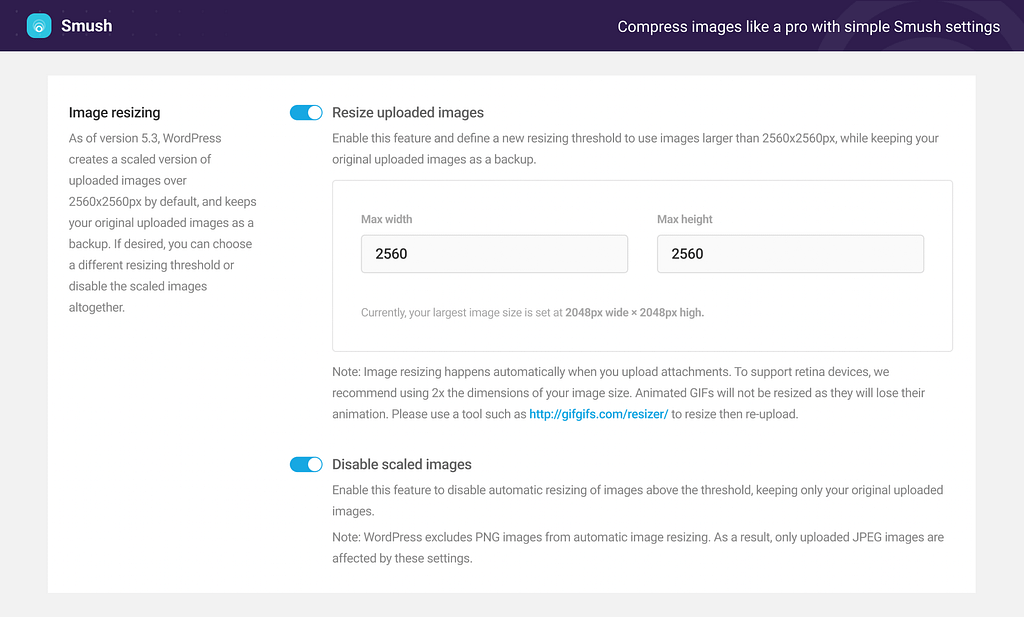
Pros:
- Lossless image compression without reducing quality.
- Optimizes images in bulk.
- Free version available with most features.
Cons:
- Limited optimization for large image files.
- Advanced features are available only in the pro version.
Benefits:
Smush speeds up your blog’s load time by compressing images, improving both user experience and search engine rankings. Faster websites tend to rank higher on search engines, and they keep users engaged longer.
9. UpdraftPlus
UpdraftPlus is a reliable plugin for automating backups and making it easy to restore your site in case of a crash.
How to Set Up UpdraftPlus:
- Install and Activate: Search for “UpdraftPlus” in Plugins > Add New, and install it.
- Configure Backup Settings: Go to Settings > UpdraftPlus Backups and choose how often you want backups and where to store them (Google Drive, Dropbox, etc.).
- Run Backups: You can also manually run backups from the Backup Now button.
Pros:
- Automatic backups with scheduling options.
- Can backup to remote storage like Google Drive or Dropbox.
- Easy one-click restoration of backups.
Cons:
- Premium version required for advanced features like cloning.
- Can use a significant amount of server resources during backup.
Benefits:
UpdraftPlus ensures your blog’s data is always safe with automated backups. In case of a crash, you can quickly restore your site, preventing downtime and data loss.
10. Redirection
Redirection helps manage 301 redirects and track 404 errors, essential for keeping your site error-free and user-friendly.
How to Set Up Redirection:
- Install and Activate: Search for “Redirection” in Plugins > Add New, and install it.
- Set Up Redirects: Go to Tools > Redirection and set up any necessary redirects by entering the old and new URLs.
- Monitor 404 Errors: Use the plugin’s dashboard to track any 404 errors and create redirects to fix them.
Pros:
- Free with no paid upgrades required.
- Automatically creates redirects for changed URLs.
- Tracks and fixes 404 errors.
Cons:
- Can be overwhelming if you have a large number of redirects.
- Incorrect redirects can hurt SEO if not managed carefully.
Benefits:
Redirection ensures users and search engines are always directed to the correct pages, preventing broken links and improving your blog’s SEO.
Conclusion
In conclusion, using the right WordPress plugins is essential for running a successful blog. Plugins like Yoast SEO, Akismet, and WP Rocket enhance your blog’s performance by optimizing SEO, protecting against spam, and improving load times. By incorporating tools like Jetpack for security and WPForms for better user engagement, you can streamline your blogging process, keep your site secure, and improve user experience. Each plugin has its own unique pros and cons, but when used effectively, they can elevate your blog’s overall performance, helping you grow your audience and rank higher on search engines.
Thank You For Reading this.....
Any Suggestion related to any Topic You Can Share .......